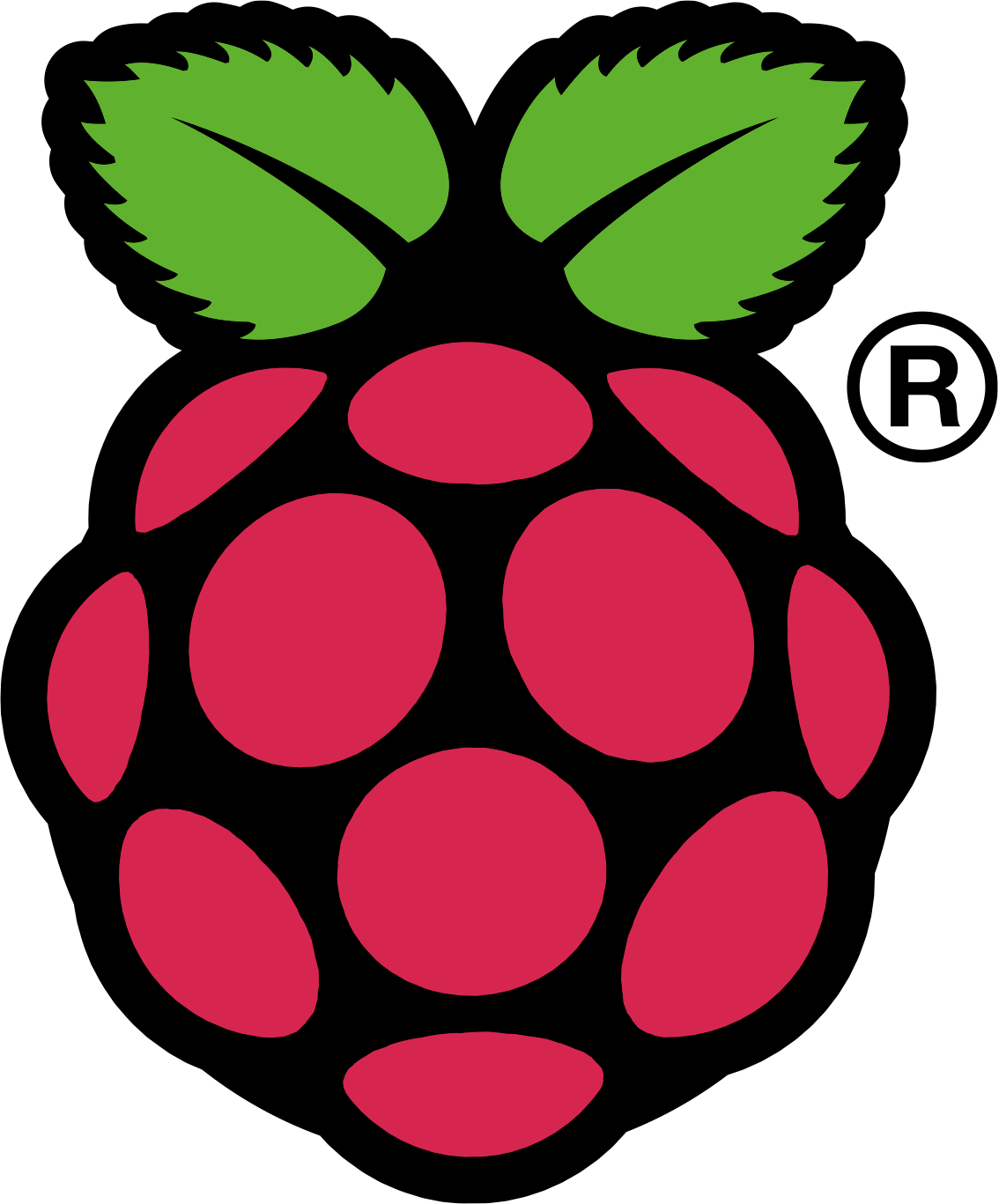Some tests with my new Nikon D5100 (and Tamron 11-18 mm wide zoom), first outdoor footage. I tried to press the camera a little, with high contrast / high detail scenes.
I also have Nikon D90, which is a nice still camera but the video quality is pretty appalling. As i have some decent Nikon glass, when i wanted a DSLR with usable video quality, i went for yet another Nikon body, D5100.
The overall impression is that D5100 is less serious a camera, lighter, feels more plastic, has way poorer battery life etc. For stills, i prefer D90, even if it's older and has less resolution etc. D5100 makes for a decent 2nd body, and sometimes the extra resolution can be useful. And the adjustable LCD is a very nice feature.
As far as the video quality goes, the resolution is decent, even though it clearly resolves less than the full 1920x1080. A huge leap from D90. The camera handles highlights and overexposure pretty decently and i like the colors overall. There's a shot at the end where i adjust the exposure from over to under, this should give an idea how the camera handles these. The camera unfortunately has rather severe moiré on fine details, seen i.e.in the ocean surface as crawling blue-red artifacts. These are partially hidden by Youtube compression and look worse on the camera originals.
The other thing i tried out was Tamron 11-18 mm wide zoom. It's fun beast, 11 mm is pretty darn wide but it still handles the geometry pretty well, without visible distortion. There are a few shots at the end of the clip where i walk around with the wide lens camera handheld (with the tripod attached to give it a little more mass for stabilization). Pretty wild even with such simple moves.
Camera settings: Picture control Neutral; Sharpening 0; Contrast -1; Brightness +; Saturation 0; hue 0; ISO 100; Auto control ON; Max. sensitivity ISO 1600; Min. shutter speed 1/50; Aperture priority mode.
With these settings, i get semi-manual operation. I first choose the aperture. When i switch to live view camera chooses the rest of the exposure parameters automatically, but they can be adjusted with the +/- setting to arrive at the desired value for ISO and shutter speed.
The camera will use ISO 100 with the current f-stop, and the +/- setting varies the shutter speed. If the shutter speed hits the threshold value of 1/50 when increasing exposure, the +/- setting will then adjust the ISO until the second threshold of ISO 1600 is reached. After that, the +/- will again adjust the shutter speed.
In a vast majority of cases, the result is the same i would have used with full manual control. When i hit the exposure combination i like, i just hit the AE-L button to lock the settings. This is a bit flimsy and backward way for adjusting the exposure, but it still works well enough.
Overall, i'm pretty happy with the purchase. This is not the best video DSLR, but it's pretty affordable, offers semi-decent image quality and most importantly to me, i can use my existing Nikon glass with it.